New Contract
In order to deploy contract on Verse you should have an account on Verse (sign up here), and your account should have KYC passed (KYC can be done within 30 seconds on account page)
We have made deploying a smart contract a one-click simple user experience for the artists. Deploying the contracts cost gas fees which is about $5-$20 depending on the Ethereum network activity. You can track time with lowest gas price to deploy a contract on Etherscan.
You can deploy a new smart contract here. After minting the contract, please share Etherscan link or contract address to our team.
Steps
- Visit verse.works/contracts
- Connect your artist wallet (Metamask, WalletConnect, etc)
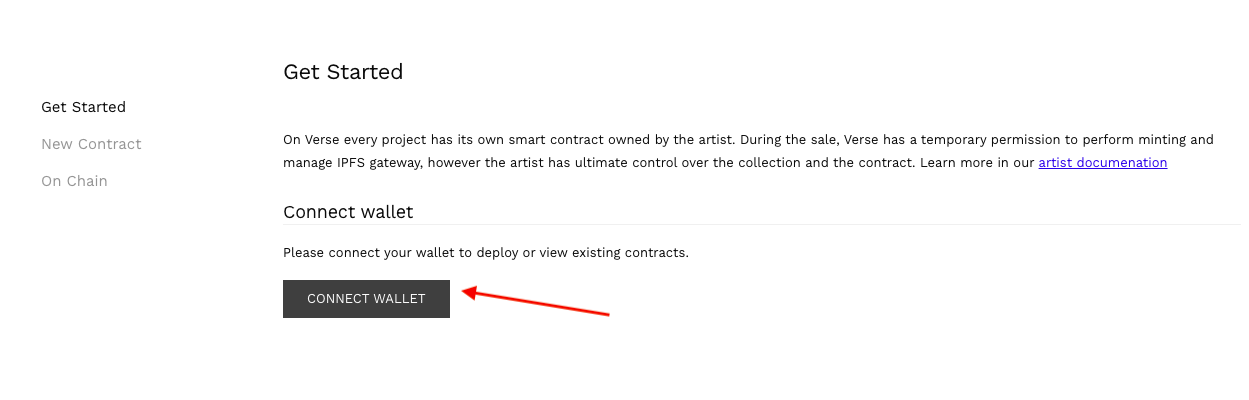
- After, go to "New contract" page
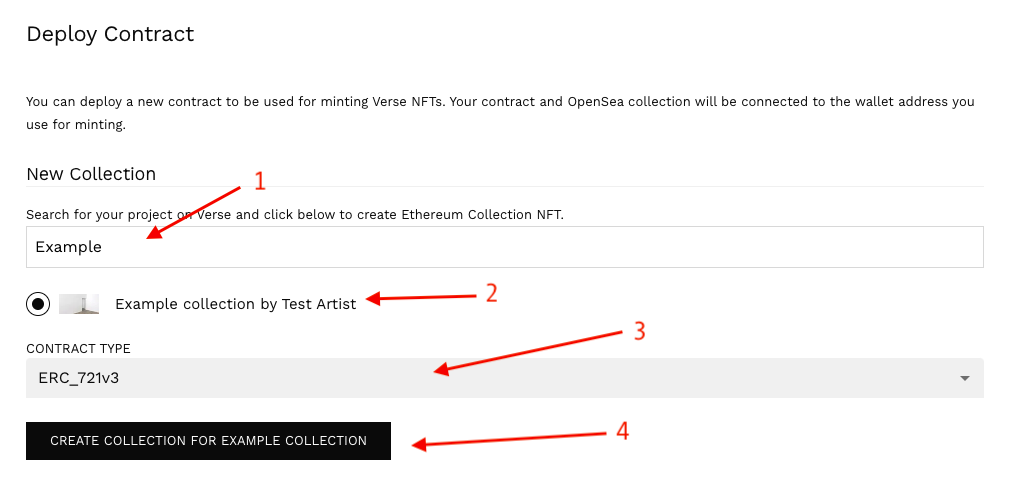
- Enter name of your collection
- In the appeared list, select (click) on the collection you would like to deploy
- Select your contract type. Most probably you don't need to touch this field! However, in case of on-chain project please select "ERC_721v3_ON_CHAIN"
- Click "Create collection ..." and wait for transaction to succeed
- In the end, you sill see a green message with contract address
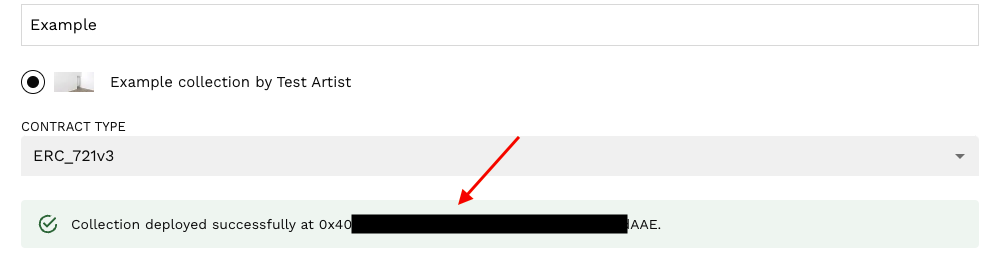
- In case of on-chain project, you might also need to associate files with newly deployed contract. Please refer to this page on more info.
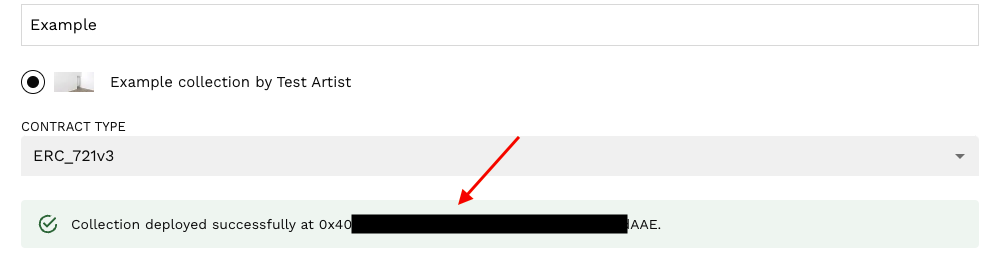
Technical details
We have adopted simple, audited contract designed by OpenZeppelin with few additions
- EIP2981 Royalty Standard
- Role to mint NFTs (temporarily granted to Verse)
- Role to manage IPFS gateway (temporarily granted to Verse)
- Before the sale project is deployed to IPFS by Verse. With each new mint a metadata file is generated and uploaded to IPFS.
- It is possible by the artist to overwrite base directory in the contract allowing to fix any issues with the code or metadata in the future.
Removing minting permission
After the sale you should remove Verse permission to mint NFTs into the contract. To do so
- Go to your contract page on Etherscan
- Click "Write Contract"
- Click "Connect to Web3" and connect your wallet
- Scroll down to find section
setMintingManagerand set address to null address0x0000000000000000000000000000000000000000as in the example below.
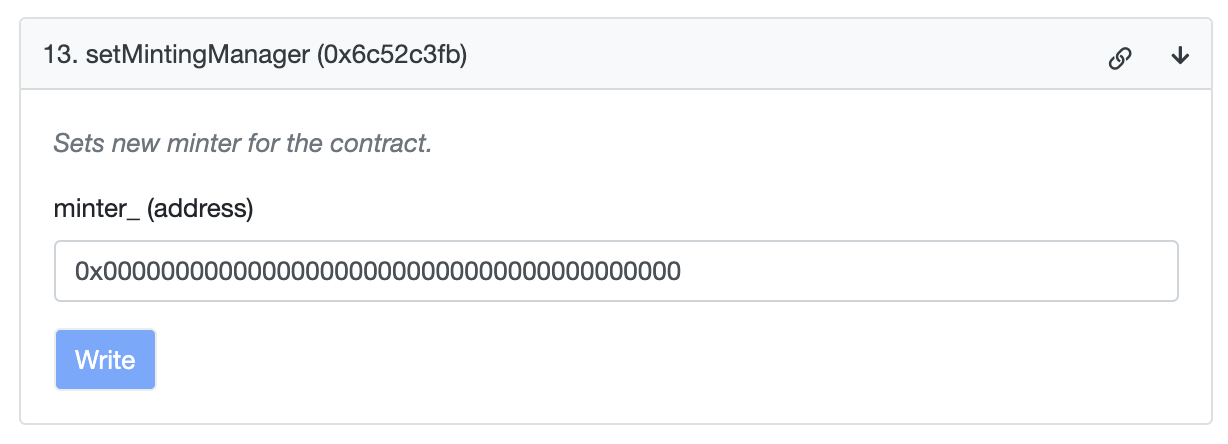
After these steps no one can mint NFTs to this contract. As a contract owner you are able to change this address again later in the future if you'd like. Feel free to get in touch if you'd like help with this step.